sipVine has been providing multiple options for connecting remote, highly mobile, and work from home associates for our business customers for quite some time. However, these solutions are never more needed today, given the public health concerns in the Spring of 2020.
Here are your virtual phone system options for your associates to set up a home office for remote work:
Desk Phone at Home
You can send employees home with their desk phone, or have sipVine build a duplicate phone to their office phone for use at home. The latter option will be good for a more permanent alternative for the particular employee who may work from home occasionally going forward.
There are several considerations when sending or supplying a desk phone in a home environment:
Soft Phone for Mobile Phone
Soft Phone for Desktop
 sipVine's desktop soft phone is resident on your computer. There is a monthly subscription fee for this soft phone.
sipVine's desktop soft phone is resident on your computer. There is a monthly subscription fee for this soft phone.
Traditional Options
Of course, you can always have numbers forwarded to a cell phone, in a follow me type fashion. The downside to engaging a direct forward or simultaneous ring to a cell phone is that calls will end up landing on the employees cell phone voicemail. There is a work around to this, as long as the user doesn't hit ignore or have their cell phone turned off.
Let's Discuss Your Situation
If you are a sipVine customer, reach out to our support team by dialing 7HELP on your sipVine phone. Or, call your sales contact on their direct dial number or at 816-802-8000, option one for sales. We'll get you to the right person and help guide you to the best solution for a remote office phone system.

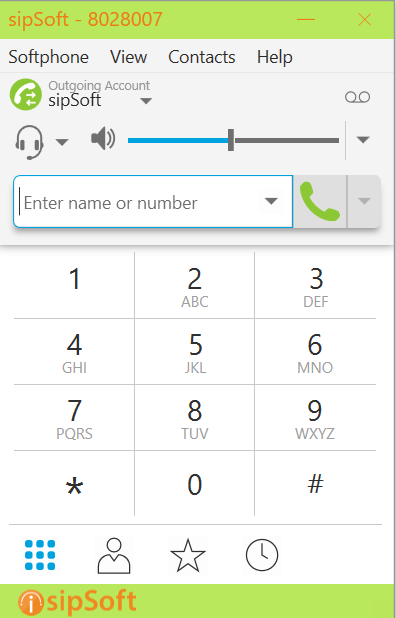
1321 Burlington St. Suite A | North Kansas City, MO 64116 | 816-802-8000 • 855.SIPVINE
The Premier VoIP Business Phone Service for Companies in the Kansas City Metro, Kansas, Missouri, as well as Colorado, Washington, Oregon, Oklahoma, Texas and every state coast to coast.