 The sipPanel provides a desktop view of all phones on-line and calls in queue and integrates with your desk phone or soft phone. The sipPanel allows for phone actions (dialing, transferring, pick up) with the click of a mouse. Whether used in a large or multi-office installation, contact center, or a small business, this tool provides visibility and function for the various roles in the organization.
The sipPanel provides a desktop view of all phones on-line and calls in queue and integrates with your desk phone or soft phone. The sipPanel allows for phone actions (dialing, transferring, pick up) with the click of a mouse. Whether used in a large or multi-office installation, contact center, or a small business, this tool provides visibility and function for the various roles in the organization.
Receptionists:
Call Center Supervisors:
End Users:
End users can choose to have the full view of the sipPanel or deploy a Chrome extension that provides pop-up notification of incoming calls. These pop-ups can also feed into some CRM software for quick access to existing contacts. Click to dial is also possible through the extension.
All users in the organization can be assigned into specific groups. These groups can be assigned to queues and ring groups, or just be available to make searching easier for the receptionist looking to transfer a call or a manager monitoring a group.
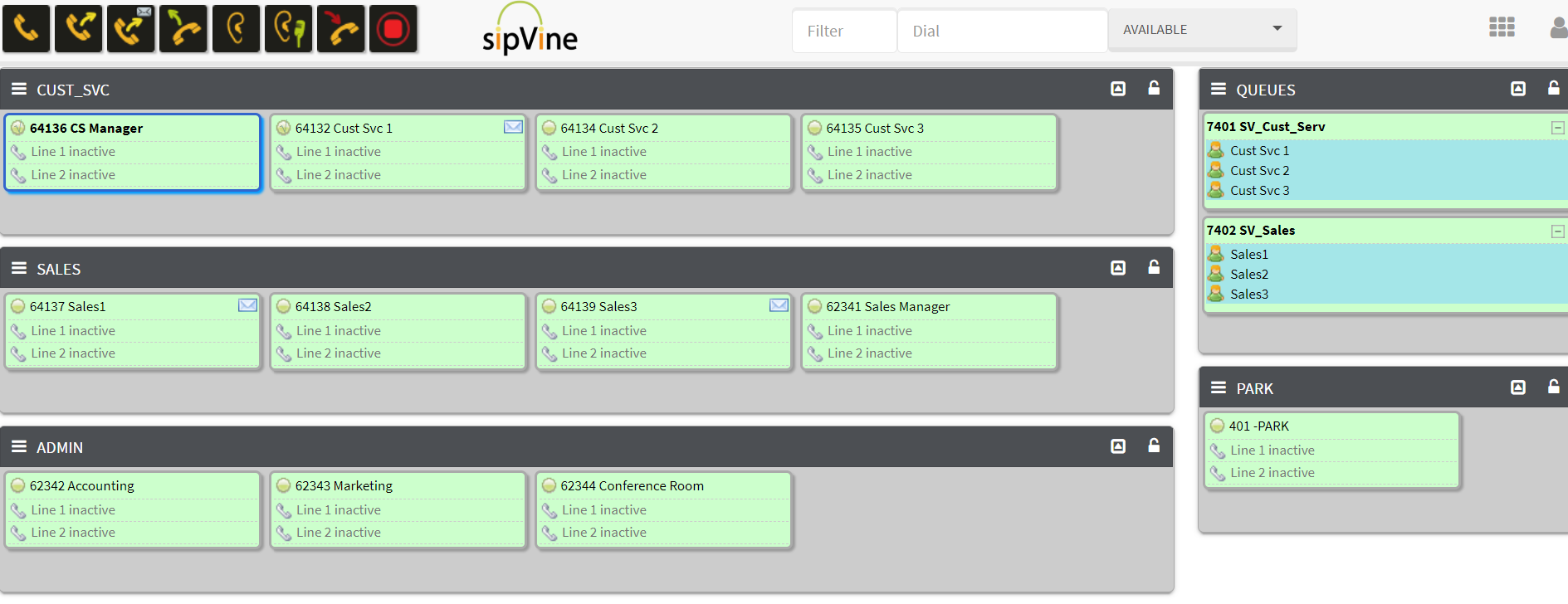 Active calls can be transferred into a queue or ring group with two clicks. Calls in queues can be monitored. Additional users can be dropped into a queue from the sipPanel as required. Or, calls can be picked up out of a queue from a non-queue member.
Active calls can be transferred into a queue or ring group with two clicks. Calls in queues can be monitored. Additional users can be dropped into a queue from the sipPanel as required. Or, calls can be picked up out of a queue from a non-queue member.
The sipPanel can be a great tool even if you do not have a call queue to manage. You can continue to use your phone for transferring and calling or you can use the integration features with the sipPanel.
"sipVine is a great company to work with! I love the fact that I'm not transferred from person to person until I finally get to the right department. The technical support team is awesome because they will take their time with you and walk you through any issue that you have and if they are not able to fix it on the spot, they will get back to you immediately!”
Laura Bodine
ABMI Mergers and Acquisitions
1321 Burlington St. Suite A | North Kansas City, MO 64116 | 816-802-8000 • 855.SIPVINE
The Premier VoIP Business Phone Service for Companies in the Kansas City Metro, Kansas, Missouri, as well as Colorado, Washington, Oregon, Oklahoma, Texas and every state coast to coast.