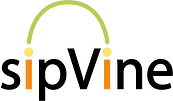One of the great advantages of a digital phone system is that your business is no longer limited by the number of analog lines you have provisioned by the phone company. The only limitation to call volume is the amount of bandwidth you have available, and VoIP calls do not take much bandwidth. This has allowed businesses to no longer worry about “over-provisioning” their phone service in fear of not having a line available for the next incoming or outgoing call. However, it does present a challenge for companies used to paging employees with instructions to pick up a call on whatever line.
Why is this? Again, in a digital phone world, calls aren’t coming in via phone lines. Calls terminate to the actual phone where the call is picked up or placed. If a company has a main incoming number that rings multiple phones, the person who actually answers the call now has that call connected to their phone via a sip trunk. So, it is not tying up a line in the traditional sense. That employee can juggle additional incoming calls, let other calls roll to others in the ring group, or let calls to their direct inward dial number roll to their voicemail.
This can take some getting used to for companies used to the traditional line approach, especially if they need to page others to pick up a call holding. The simple work around is transferring the call to the intended party. That call is then “terminated” to a new phone. But, what alternatives are available for businesses needing to place a call on hold and be picked up by another party from any phone?
At sipVine, we have these customers place callers in “park” by transferring them to a park extension. They then page the office over the phones or overhead speakers with the message that there is a call holding for a certain party on “park 1”. The intended party can pick up that call by dialing a code. We have simplified this with some features on Cisco phones, where some of the buttons are used for various “parking lots”. This provides for visibility of calls in park and for a one button pick-up for the intended party. The button basically enters the code and “transfers” it to the extension of the party automatically.
This allows for the business to take advantage of the new technology with no restrictions on incoming and outgoing calls, but also have their new phones work like they did in the past. Make sure your digital phone provider has the capability of customizing a solution to meet your call flow requirements, or you may have to conform to how their solution works.
Granted, this is a bit confusing to write about, but the solution is easy to get used to. To discuss this further for your particular business application, feel free to contact sipVine!
About the author: Mark Greim is the Vice President of Sales and Marketing at sipVine, a provider of a variety of digital phone solutions and services. Mark has extensive experience working for start-up or entrepreneurial organizations and a passion for affordable, reliable, and purposeful technology solutions in those environments.